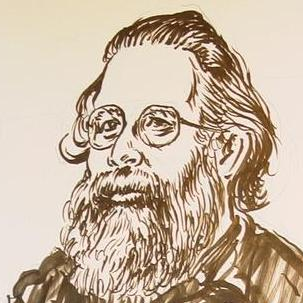Building a GitHub Pages website, part 4
Overriding a theme Wherein our intrepid programmer decides to develop his new Jekyll theme by taking an axe to the best example he could find, which happens to be the default.
Let’s try this again
It turns out that if you follow these instructions in the Gemfile
Pages, it sucks in all of the Pages-specific themes.
If you want to use GitHub Pages, remove the "gem "jekyll"" above and
# uncomment the line below. To upgrade, run `bundle update github-pages`.
gem "github-pages", group: :jekyll_plugins
… so you can play some mix-and-match games. I also noticed that you can
chain layouts. In particular, minima’s home, page, and post layouts all
chain off of default. So let’s copy some:
minima=vendor/bundle/ruby/2.5.0/gems/minima-2.5.0/
minimal=vendor/bundle/ruby/2.5.0/gems/jekyll-theme-minimal-0.1.1/
cp $minimal/_layouts/* _layouts
cp $minima/_layouts/{home,page}.html _layouts
Minima’s post layout fails because it tries to override the header – that
results in the page title sitting on top of the content. So go back to
minimal for that one (for now).
Hacking in style
The next problem is moving the sidebar over to the right, and making it a bit
narrower. That requires looking at some SCSS code. Let’s go over to
pages-themes/minimal and look at
the instructions. Under the Stylesheet heading we find out how to add custom
styles, by creating /assets/css/style.scss and inporting the theme style.
… and of course it doesn’t work. It simply isn’t overriding things that have already been set. Heck with it. We’re going to simply copy all of Minima (which seems to be the best of a bad lot), rename it so that this eventually might become a theme, and add a sidebar. Leave the topnav but make it extend only over the content, under the banner, and stick at the top of the page when we scroll.
cd ..; git clone git@github.com:jekyll/minima.git
cd savitzky.github.io
cp -r ../minima/{_includes,_layouts,_sass,assets,LICENSE.txt} .
That works fine. When the time comes to make a theme out of it, we can clone minima again (to get the history), rename the origin remote to upstream (to get updates), make a patch set for the changes we’re making to the directories we’ve copied, and we’ll be good to go.
Frustration
It doesn’t help that I’m still learning my around CSS and SASS (which compiles
into CSS). It didn’t help that bugs involving missing punctuation (dollar signs,
semicolons, etc.) and misplaced prefixes (sb- prefixing sidebar variables)
are hard to find.
It also didn’t help one bit that I didn’t realize that the browser was caching style sheets, so of course many of the changes I made while experimenting didn’t seem to make any difference. :P
Turns out there’s a clever workaround: append a question mark and time stamp
to the stylesheet’s URL. In this site’s _includes/head.html it looks like:
<!-- timestamp tricks the browser into reloading scss on every refresh -->
<link rel="stylesheet"
href="{{ "/assets/main.css" | relative_url
}}?{{ site.time | date: "%Y-%m-%dt%H:%M" }}">
As for the CSS, I finally managed to cobble up something that almost worked, but it’s going to require more work tomorrow.